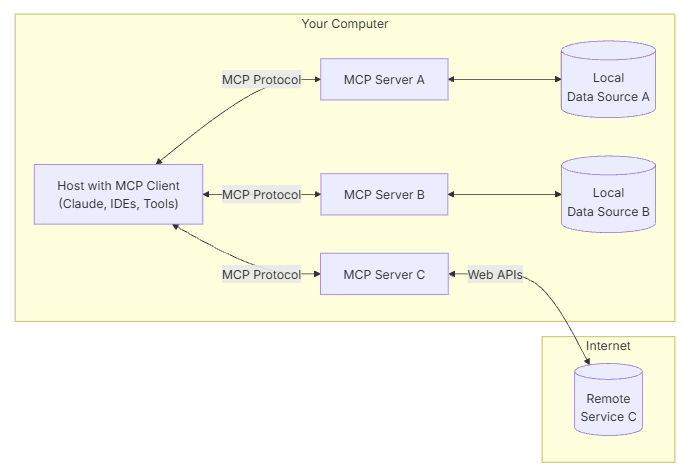
配置本地MCP服务器及调用RapidAPI代码执行服务
配置本地MCP服务器及调用RapidAPI代码执行服务
在现代AI应用中,我们常常希望模型能够调用外部工具或服务来完成特定任务,例如执行代码、查询数据库或调用第三方API。模型上下文协议(Model Context Protocol, MCP)提供了一种标准化的方式来实现这种交互。
本教程将指导您如何一步步在本地Windows环境中配置一个基于Node.js的MCP服务器,该服务器能够连接到RapidAPI上的代码执行服务(具体为 Judge0 CE API)。同时,我们还将介绍如何在(假设的)客户端应用 Cherry Studio 中配置此服务器,从而让AI能够通过函数调用(Function Call)来执行代码片段。
第一部分:搭建本地 MCP 服务器
1. 创建项目目录并初始化
首先,我们需要在您的 Windows 电脑上创建一个项目文件夹,并初始化 Node.js 项目。
命令 (PowerShell):
1 | # 切换到 H 盘(如果需要) |
说明:
mkdir: 创建新目录。cd: 切换当前目录。npm init -y: 快速生成一个package.json文件,用于管理项目依赖和脚本。
2. 安装依赖
接下来,我们需要安装运行 MCP 服务器所必需的依赖库。
命令 (PowerShell):
1 | npm install @modelcontextprotocol/sdk zod node-fetch |
说明:
@modelcontextprotocol/sdk: MCP 协议的官方 Node.js SDK,用于创建 MCP 服务器。zod: 一个强大的 TypeScript/JavaScript 模式验证库,用于验证工具的输入参数。node-fetch: 允许在 Node.js 环境中像浏览器一样使用WorkspaceAPI 来发送 HTTP 请求。我们用它来调用 RapidAPI。
3. 配置 package.json
为了确保能使用 ES 模块语法(如 import/export)并方便地启动服务器,我们需要对 package.json 文件进行一些修改。
编辑 H:\mcp-rapidapi-server\package.json 文件,内容如下:
1 | { |
说明:
"type": "module": 这是启用 ES 模块的关键设置。"start": "node server.js": 允许我们稍后通过npm start命令来启动服务器。
4. 创建并编写 server.js
现在,核心的服务器逻辑来了。在 H:\mcp-rapidapi-server 目录下创建一个名为 server.js 的文件,并将以下代码粘贴进去。
代码 (server.js):
1 | import { McpServer } from "@modelcontextprotocol/sdk/server/mcp.js"; |
说明:
- 模块导入: 代码首先导入了所需的 SDK 组件、
zod和node-fetch。 - 辅助函数: 包含处理语言 ID、别名以及 Base64 编解码的函数。
- 服务器实例化: 创建了一个
McpServer实例。 - 工具处理函数 (
codeExecutionHandler): 这是核心逻辑所在,负责接收参数、调用 RapidAPI、处理响应和错误,并返回符合 MCP 格式的结果。注意: 已添加对RAPIDAPI_KEY环境变量是否设置的检查。同时改进了错误处理和结果组合。 - 工具注册 (
server.tool): 将codeExecutionHandler函数注册为名为code_execution的工具,并定义了输入参数的模式(使用zod)。 - 测试代码: 这部分代码(现在已被注释掉)用于在开发时快速测试
codeExecutionHandler函数是否能正常工作。 - 主函数 (
main): 使用StdioServerTransport启动服务器,监听标准输入输出流,等待客户端(如 Cherry Studio)连接。
5. 测试服务器 (可选,但推荐首次运行时执行)
在您确认代码无误后,可以通过设置环境变量并运行脚本来测试服务器是否能独立调用 RapidAPI。
命令 (PowerShell):
1 | # 确保在项目目录下: H:\mcp-rapidapi-server |
预期输出 (类似这样):
1 | Running in TEST_MODE... |
说明:
- 环境变量: 在运行前必须设置
RAPIDAPI_KEY和TEST_MODE=1。 - 成功标志: 看到类似 “Test result: …” 的输出并且程序正常退出,表示
server.js中的codeExecutionHandler函数可以成功调用 RapidAPI。 - 失败排查: 如果出错,请检查:
RAPIDAPI_KEY是否正确且有效。- 网络连接是否正常。
- 依赖是否都已正确安装 (
npm install)。 server.js代码是否有语法错误。
6. 准备正式运行
测试成功后,服务器脚本就已经准备好了。您可以移除或保持注释掉 server.js 中的测试代码块。确保在后续步骤中不设置 TEST_MODE 环境变量,以便服务器能正常启动并等待客户端连接。
第二部分:在 Cherry Studio 中配置 MCP 服务器
服务器端已经就绪,现在我们需要告诉 Cherry Studio 如何找到并运行这个服务器。以下是在 Cherry Studio 图形界面中进行配置的步骤(基于通用配置项推断)。
配置步骤
1. 打开MCP服务器配置窗口
- 启动 Cherry Studio 应用程序。
- 在菜单栏或设置界面中找到与 MCP 服务器、外部工具 或类似功能相关的配置选项。
- 点击 “添加服务器”、“新建配置” 或类似按钮,打开用于添加新 MCP 服务器的配置窗口。
2. 填写配置字段
在弹出的配置窗口中,仔细填写以下信息:
- **名称 (Name)**:
- 值:
@modelcontextprotocol/server-rapidapi-code-execution - 说明: 给这个服务器配置起一个唯一的、易于识别的名称。
- 值:
- **描述 (Description)**:
- 值:
MCP server for executing code via RapidAPI Judge0 API - 说明: 简要描述这个服务器的功能。
- 值:
- **类型 (Type)**:
- 选项:
STDIO(或Standard Input/Output) - 说明: 选择此类型,因为我们的服务器是通过标准输入/输出来与 Cherry Studio 通信的。
- 选项:
- **命令 (Command)**:
- 值:
node - 说明: 指定用于启动服务器进程的可执行文件。这里是 Node.js 运行时。
- 值:
- **参数 (Arguments)**:
- 值:
H:\mcp-rapidapi-server\server.js - 说明: 提供
server.js脚本的 完整绝对路径。请务必根据您的实际文件位置修改此路径。 确保路径分隔符对于 Windows 是反斜杠\。
- 值:
- **环境变量 (Environment Variables)**:
- 值:
RAPIDAPI_KEY=YOUR_RAPIDAPI_KEY_HERE - 说明: 在这里设置服务器运行时所需的环境变量。将
YOUR_RAPIDAPI_KEY_HERE替换为您自己的有效 RapidAPI 密钥。 如果有多个环境变量,通常可以换行或按特定格式添加。
- 值:
- **启用 (Usage / Enable)**:
- 状态: 开 (On) / 启用 (Enabled)
- 说明: 确保此开关处于打开状态,以激活这个服务器配置。
3. 保存配置
- 填写完所有字段后,点击窗口中的 “确定”、“保存” 或 “应用” 按钮。
4. 重启 Cherry Studio (推荐)
- 为了确保新的 MCP 服务器配置被完全加载和识别,建议关闭并重新启动 Cherry Studio 应用程序。
5. 测试配置
重启后,尝试在 Cherry Studio 中向 AI 发出需要执行代码的指令。例如:
“请使用 python 运行代码:
print(1 + 2 * 3)“观察 AI 的响应。如果配置成功,AI 应该能够识别出这是一个需要使用
code_execution工具的任务,然后调用您本地运行的 MCP 服务器。服务器执行代码(通过 RapidAPI)后,将结果返回给 AI,最终显示给您。预期结果 (示例):
1
2Output:
7
配置注意事项
- 路径精确性:
参数 (Arguments)中填写的server.js路径必须是 绝对路径 且完全正确,Cherry Studio 必须有权限访问该路径。 - API 密钥:
环境变量中的RAPIDAPI_KEY必须是您自己有效且未过期的 RapidAPI 密钥。 - 服务器运行: Cherry Studio 在需要调用工具时,会根据您的配置尝试启动
node H:\mcp-rapidapi-server\server.js命令。确保 Node.js 已正确安装并可在系统路径中找到。 - 防火墙/安全软件: 某些情况下,防火墙或安全软件可能会阻止 Cherry Studio 启动本地进程或进行网络通信,需要相应配置允许。
故障排除
如果在测试配置时遇到问题(例如 AI 无法调用工具,或调用后报错),可以尝试以下步骤排查:
检查 Cherry Studio 日志: 查找与 MCP 服务器启动或通信相关的错误信息。
手动运行命令: 在 PowerShell 或 CMD 中,手动执行 Cherry Studio 配置中的完整命令(包括环境变量设置),例如:
1
2$env:RAPIDAPI_KEY="YOUR_RAPIDAPI_KEY_HERE"
node H:\mcp-rapidapi-server\server.js观察是否有错误输出,或者服务器是否能正常启动并打印
...running on stdio...信息。检查路径和密钥: 再次确认
server.js的路径和 RapidAPI 密钥是否无误。确认工具名称: 确保 AI 模型知道要调用的工具名称是
code_execution(与server.js中server.tool()的第一个参数一致)。
总结
恭喜!通过以上步骤,您已经成功:
- 在本地搭建了一个 Node.js MCP 服务器,它能够代理对 RapidAPI 代码执行服务的调用。
- 在 Cherry Studio 中配置了这个本地服务器,使得 AI 可以通过 MCP 协议调用该服务器来执行代码。
这为您提供了一个强大的基础,您可以基于此扩展更多自定义工具,进一步增强您的 AI 应用能力。
- Title: 配置本地MCP服务器及调用RapidAPI代码执行服务
- Author: 凡
- Created at : 2025-04-29 20:06:12
- Updated at : 2025-04-29 20:09:03
- Link: https://xblog.aptzone.cc/2025/04/29/配置本地MCP服务器及调用RapidAPI代码执行服务/
- License: All Rights Reserved © 凡


